



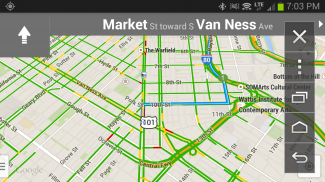

KENWOOD Smartphone Control

KENWOOD Smartphone Control介绍
KENWOOD Smartphone Control is an application to operate & control the Android device from the touchscreen control panel of the KENWOOD Multimedia / Navigation Receiver.
The Android device must support the Bluetooth HID Profile, HDMI or MHL output.
* In order to connect the Android device to the KENWOOD Multimedia / Navigation Receiver, a HDMI-MHL conversion cable (KCA-MH100: sold separately) is required.
*5-pin to 11-pin micro USB adapter or HDMI adapter is required when using Samsung products.
Functions:
- Apps Launcher
If the receiver is supported apps launcher function, it can be launch the apps that has been allowed to operate while driving from the launcher home screen.
Apps that has been allowed to operate while driving.
KENWOOD Music Control
TuneIn Radio
Waze
* In other than the above apps, it is possible only display the screen while driving.
- Tap and Drag Operation
Tap or drag operation on the Android device can be operated from the touchscreen panel of the receiver.
* Does not support multi-touch operation.
- HOME/BACK/TASK Buttons
HOME / BACK / TASK buttons will be displayed on the screen to operate the Android device even if those buttons are not displayed.In addition, it is possible to minimize these buttons when they are not required and the button location can be moved by dragging.
* Those buttons are displayed only while the Android device is connected to the receiver via the Bluetooth connection.
* When using some applications (i.e. video application software etc.), there is a possibility that those buttons are not displayed.
* If the receiver is supported apps launcher function, it is displayed Launcher HOME / BACK buttons while driving, and Launcher HOME / HOME / BACK / TASK buttons while parked.
* To use the "OK Google" feature, set to turn off the service of this apps in the accessibility settings of the Android device. In this case, HOME / BACK / TASK buttons will not be able to use but will be displayed.
- Screen fixed to Landscape mode display / Screen sleep function disabled
While the Android device is connected to the receiver, the screen is fixed to landscape display mode and screen sleep function is disabled automatically.
* The previous settings will be automatically set after the Bluetooth connection with the receiver is disconnected.
* The application is displayed in portrait mode display if it does not support landscape mode display. In this case, the operating range will also change to fit within the display range automatically.
* Since the screen sleep function is disabled during the Bluetooth connection to the receiver, there are cases where the battery consumption is increased.
- Power Saving Setting (Allow Connection)
If this setting is turned OFF, the battery consumption of Android device will be decreased while the Bluetooth connection with the receiver is disconnected.
* To connect to the receiver, this setting should be turned ON again. (It does not turn ON automatically.)
To make sure the supported Android devices, the supported KENWOOD Multimedia / Navigation Receivers and FAQ visit the website hereunder:
<a href="https://www.google.com/url?q=https://www.google.com/url?q%3Dhttp://www.kenwood.com/products/car_audio/app/kenwood_smartphone_control/eng/compatible.html%26sa%3DD%26usg%3DAFQjCNGIY21Ncdyq6arzuYiC1fRXzwDI0g&sa=D&usg=AFQjCNFPVRnVaNR3X_I_pem5P0bOtQ2pYw" target="_blank">http://www.kenwood.com/products/car_audio/app/kenwood_smartphone_control/eng/compatible.html</a>
To get the latest firmware and information visit the website hereunder (Recommend):
<a href="https://www.google.com/url?q=https://www.google.com/url?q%3Dhttp://www.kenwood.com/cs/ce/firmware/index.html%26sa%3DD%26usg%3DAFQjCNFkD2Zlosi9BtDGYDDsjREKMkXqkA&sa=D&usg=AFQjCNFTUXsxRuR_9ZZKDr0Mj_C8FdjzmA" target="_blank">http://www.kenwood.com/cs/ce/firmware/index.html</a>
Supported Languages:
Japanese, English, German, French, Italian, Spanish, Dutch, Russian, Chinese (Simplified)
Caution:
Please repeat the screen calibration again if you have changed the output screen size of Android device.
Do not touch the screen of the Android device during the screen calibration. This could cause the calibration process to fail.
No warranty is given as to normal operation of all devices.</div> <div class="id-app-translated-desc" style="display:none">KENWOOD智能手机控制,操作和控制从KENWOOD多媒体/导航接收机的触摸屏控制面板上的Android设备的应用程序。
Android设备必须支持蓝牙HID模式,HDMI或MHL输出。
*为了将Android设备连接到KENWOOD多媒体/导航接收机,一个HDMI,MHL转换电缆(KCA-MH100:另售)是必需的。
* 5针到11针微型USB适配器或HDMI适配器使用三星的产品时,需要。
功能:
- 应用程序启动
如果支持的接收机应用启动功能,它可以是启动该已被允许操作,而从发射器的主屏幕驱动的应用程序。
已获准在驾驶时操作的应用程序。
KENWOOD音乐控制
TuneIn电台
Waze的
*在除了上述的应用程序等,也可以只显示在屏幕的同时驱动。
- 点击并拖动操作
在Android设备上点击或拖动操作可以从接收器的触摸屏面板进行操作。
*不支持多点触控操作。
- HOME / BACK /任务按钮
HOME / BACK /任务按钮会显示在屏幕上进行操作,即使这些按钮不是displayed.In除了Android设备,这是可能的,当不需要他们和按钮位置可以通过拖动来移动,以尽量减少这些按钮。
*而Android设备连接到通过蓝牙连接接收那些按钮只显示。
*当使用某些应用(即视频应用软件等),还有的是,这些按钮将不显示的可能性。
*如果接收器被支持的应用程序启动器功能,它会显示启动HOME / BACK按钮,而驾驶,并启动HOME / HOME / BACK /任务按钮的同时停放。
*要使用“OK谷歌”功能,设置为关闭这个应用程序的服务于Android设备的辅助功能设置。在这种情况下,首/ BACK /任务按钮将无法使用,但将被显示。
- 画面固定为横向模式显示/屏幕休眠功能被禁用
而机器人装置被连接到接收器,屏幕被固定到横向显示模式以及屏幕睡眠功能被自动禁用。
*用后,接收器的蓝牙连接断开之前的设置会自动设置。
*应用程序显示在肖像模式显示,如果它不支持横向模式显示。在这种情况下,工作范围也将发生变化,自动适应的显示范围之内。
*由于屏幕休眠功能的蓝牙连接到接收器时,禁止,存在这样的情况,其中电池消耗增加。
- 节能设置(允许连接)
如果此设置为OFF,同时与接收器的蓝牙连接断开的Android设备的电池消耗将减少。
*要连接到接收器,此设置应重新接通。 (它不会自动开启。)
为了确保所支持的Android设备,支持KENWOOD多媒体/导航接收机和常见问题访问网站下文:
<a href="https://www.google.com/url?q=http://www.kenwood.com/products/car_audio/app/kenwood_smartphone_control/eng/compatible.html&sa=D&usg=AFQjCNGIY21Ncdyq6arzuYiC1fRXzwDI0g" target="_blank">http://www.kenwood.com/products/car_audio/app/kenwood_smartphone_control/eng/compatible.html</a>
以获得最新的固件和信息,请访问下面的网站(推荐):
<a href="https://www.google.com/url?q=http://www.kenwood.com/cs/ce/firmware/index.html&sa=D&usg=AFQjCNFkD2Zlosi9BtDGYDDsjREKMkXqkA" target="_blank">http://www.kenwood.com/cs/ce/firmware/index.html</a>
支持的语言:
日语,英语,德语,法语,意大利语,西班牙语,荷兰语,俄语,中国(简体)
注意:
请再说一遍,屏幕校准,如果你已经改变了Android设备的输出屏幕的大小。
屏幕校准过程中请勿触摸Android设备的屏幕。这可能导致校准过程失败。
本报告不保证为所有设备的正常运行。</div> <div class="show-more-end">


























